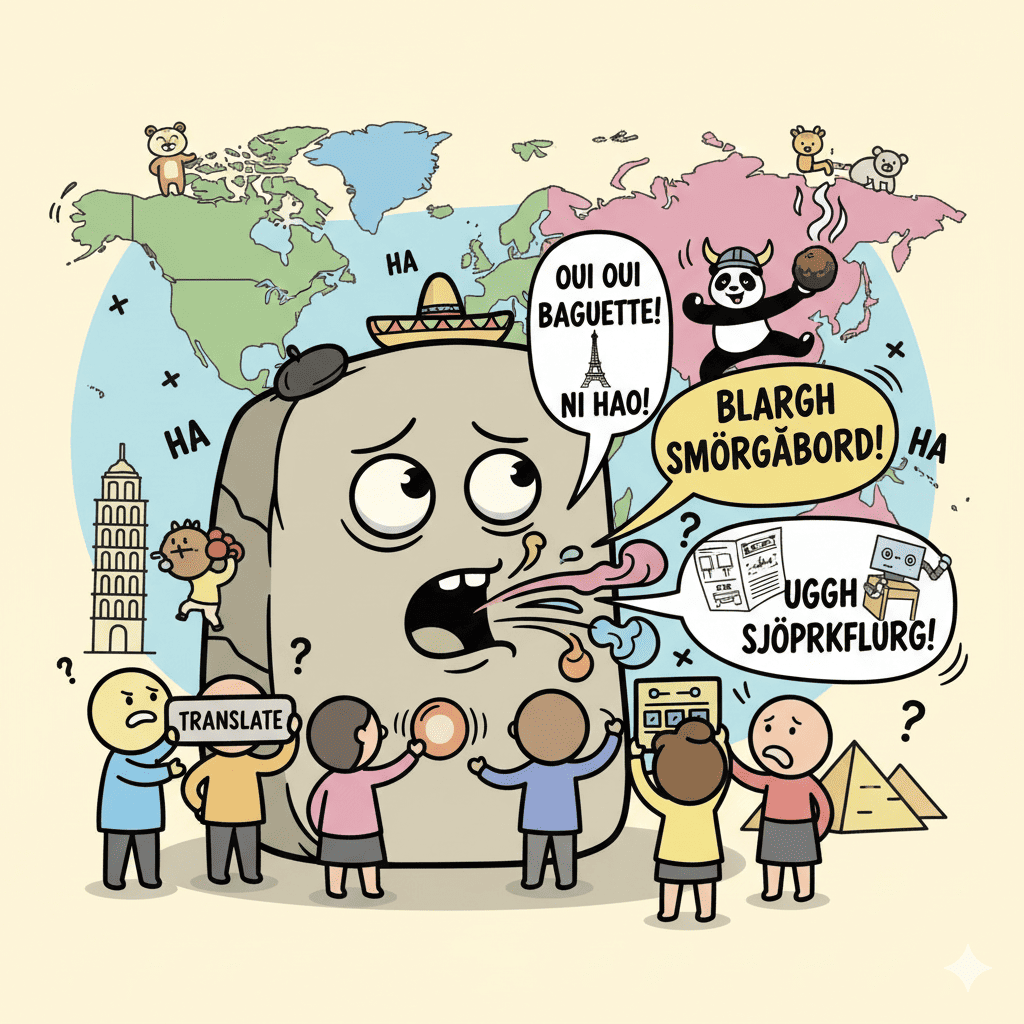Tired of Copy-Pasting Google Slides text Into a Translator?
We were too. That’s why we built Slides Translator—the original Google Slides translation add-on, trusted by over 40 million users worldwide. Every year, educators, businesses, and teams translate billions of slides with Slides Translator.
👉 Instead of breaking your presentation into chunks, losing formatting, and rebuilding layouts, you can translate your entire deck right inside Google Slides with one click.
Why Slides Translator Stands Out
- 🌎 40M+ installs, billions of slides translated
- 🏫 Trusted by thousands of school districts in the US and abroad
- 🔒 100% privacy-centric (we store no PII)
- 🇺🇸 Built in the USA by American engineers
- 🎨 Retains design & formatting better than any competitor
- 🖼️ Translates images & backgrounds—not just text boxes
- 🧠 Three translation engines to choose from: Google Translate, DeepL, or Gemini
- ⚡ Runs inside Google Slides (no exporting, no extra logins)
Who Uses Slides Translator?
- Teachers translating class materials, homework, and parent-facing slides
- School districts serving multilingual communities
- Businesses presenting to global teams or clients
- Researchers & students sharing findings across languages
- Nonprofits & government agencies communicating inclusively
Feature Deep Dive
🔄 Translate Entire Presentations in One Click
Forget copy-paste. Open your Google Slides, click Slides Translator, and your deck is instantly available in the language you need.
🎨 Formatting That Stays Beautiful
Unlike generic translation tools, Slides Translator preserves your layouts, fonts, colors, and spacing. The translated version looks professional right out of the gate.
🖼️ Image & Background Translation
Got text baked into images or backgrounds? Slides Translator now generates brand-new translated images—so nothing gets lost.
🤖 Choose Your Translation Engine
Pick the engine that works best for your context:
- Google Translate (fast, free, broad language coverage)
- DeepL (preferred for nuanced European language accuracy)
- Gemini (AI-powered with advanced contextual understanding)
🔒 Privacy-First, Always
We never store, sell, or use your personal data. Slides Translator was built for schools, so it follows strict privacy standards. Your slides stay yours.
Slides Translator vs Other Tools
Most competitors force you to export, rebuild, or live with broken formatting. Slides Translator? It stays inside Slides, with classroom-ready, business-ready results.
Here’s a comparison:
Why Schools Love It
- Supports multilingual classrooms instantly
- No student data collected (privacy-first design)
- Saves teachers hours every week
- Affordable/free access with school-friendly tiers
Getting Started with Slides Translator
- Install Slides Translator from the Google Workspace Marketplace.
- Open any Google Slides presentation.
- Launch Slides Translator from the Extensions menu
- Click Translate
- Watch your slides transform in seconds.
Final Word
Slides Translator isn’t just another add-on—it’s the original, most trusted Google Slides translation tool, with unmatched formatting, privacy, and scale.
If you’re an educator, business leader, or global communicator, there’s no faster, safer way to make your presentations accessible to everyone.
👉 Install Slides Translator free today and start translating in seconds.