If you use Gmail and you send more than, lets say, 5 emails / day…
…then Automagical Nudge was made for you.
Unlike most email automation tools that want you to learn a whole new dashboard, Automagical Nudge runs right inside Gmail (desktop + mobile). No new logins, no “yet another tab,” no bulky system to onboard your team into.
👉 Just compose an email like you always do… then Nudge it right within Gmail. That’s it.
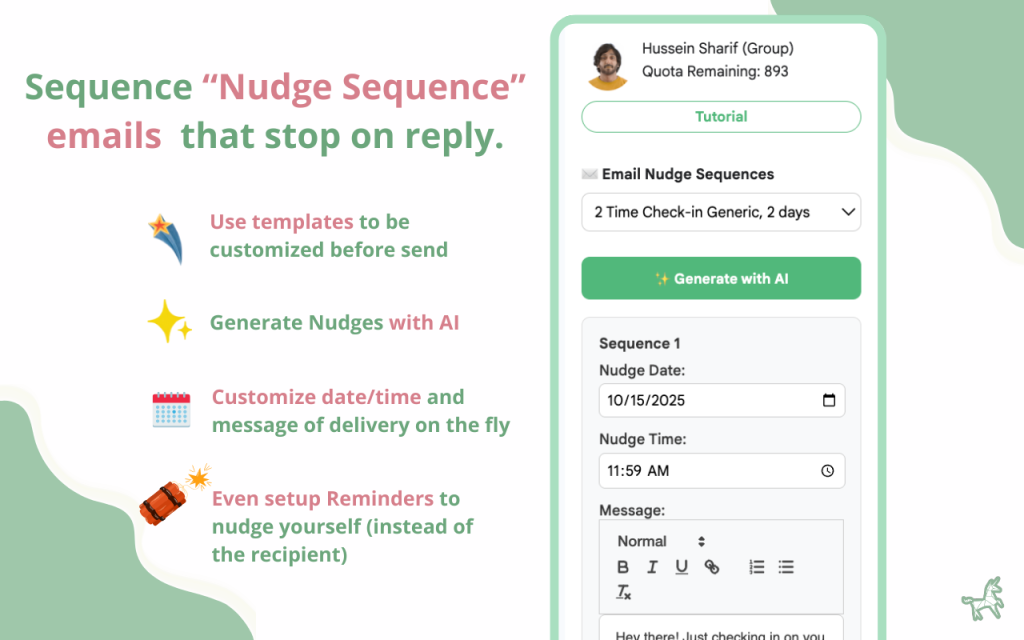
What is Automagical Nudge?
Automagical Nudge is a Chrome extension + Google Workspace Add-on that adds four main powers to Gmail:
- Email Sequences – Create and attach on-the-fly email sequences to recipients
- Email Reminders – Either set reminders on emails to nudge yourself OR let the “Inbox Monitor” feature catch email you forgot to reply to
- Bulk Send – Attach Nudge sequences in bulk by selecting multiple emails right in the Gmail interface
- Works in Mobile – The Google Workspace add-on works right within the Gmail Mobile app so that you can nudge on the go.
Plus, a little AI magic: our “AI Generate” feature drafts a follow-up for you based on the email you just wrote. Perfect for those moments when your brain is like, “uhh… what do I say now?”
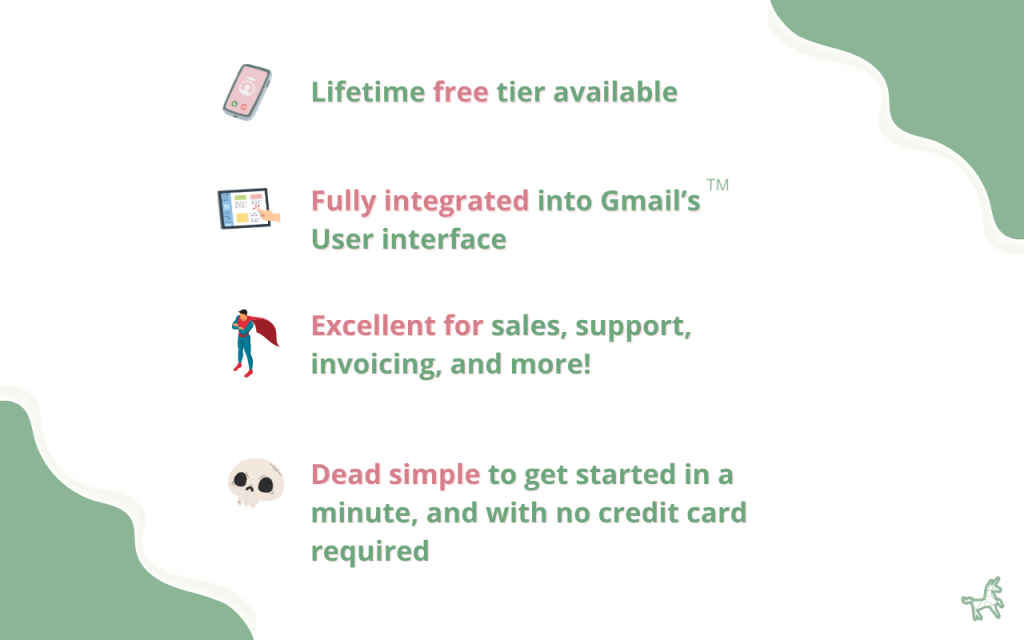
Why Automagical Nudge Stands Out
- 📨 Works where you work — inside Gmail (yes, even on mobile 📱).
- ⚡ Lightweight — no heavy CRM bloat, installs in seconds.
- 🎯 Smart triggers — reminders fire only if there’s no reply (or always, if you want).
- 🛠️ Flexible editing — tweak delivery times, sequence steps, or email text right before sending.
- ♾️ Unlimited usage — sequences + reminders without arbitrary caps.
- 🤖 AI-powered drafting — generate polite nudges or spicy follow-ups (up to you).
- 💸 Free lifetime tier available — start without paying a dime.
The Competition (and Why They’re… a Little Extra)
You might have heard of Outreach.io, SalesLoft, Yesware, Rebump.cc and the like. They’re powerful, but:
- They’re a pain to learn and onboard
- Their pricing structures often inflate very quickly
- They’re overkill if you just want Gmail to remind you to follow up—or send a simple sequence.
Automagical Nudge? Think of it as the espresso shot of email automation—small, fast, and it gets the job done without needing a barista (or IT department).
Feature Comparison: Automagical Nudge vs Competitors
Here’s the part you came for—a no-fluff, visually clear breakdown:
Who Automagical Nudge is Perfect For
- Sales & biz dev reps who want Gmail-native follow-ups.
- Founders/solo operators who don’t need enterprise SaaS bloat.
- Recruiters & HR following up on applications and interviews.
- Consultants/freelancers staying on top of client outreach.
- Anyone with inbox guilt (you know who you are 👀).
How to Use Automagical Nudge (in 60 seconds)
- Install the Chrome extension and / or Workspace add-on.
- Sign into Gmail within the extension and / or add- on
- Compose your email like normal.
- Click Nudge to attach a sequence or reminder.
- Choose timing (same day, next week, next month… whenever).
- Relax. Nudge has your back.
Final Thoughts
There are plenty of email automation platforms out there. Some are brilliant if you’re running a 50-person outbound sales team with dashboards, analytics, and quotas to track.
But if you just want email sequences and reminders inside Gmail, with AI help when you need it, Automagical Nudge is the obvious choice.
👉 Try Automagical Nudge free today — and never forget to follow up again.



