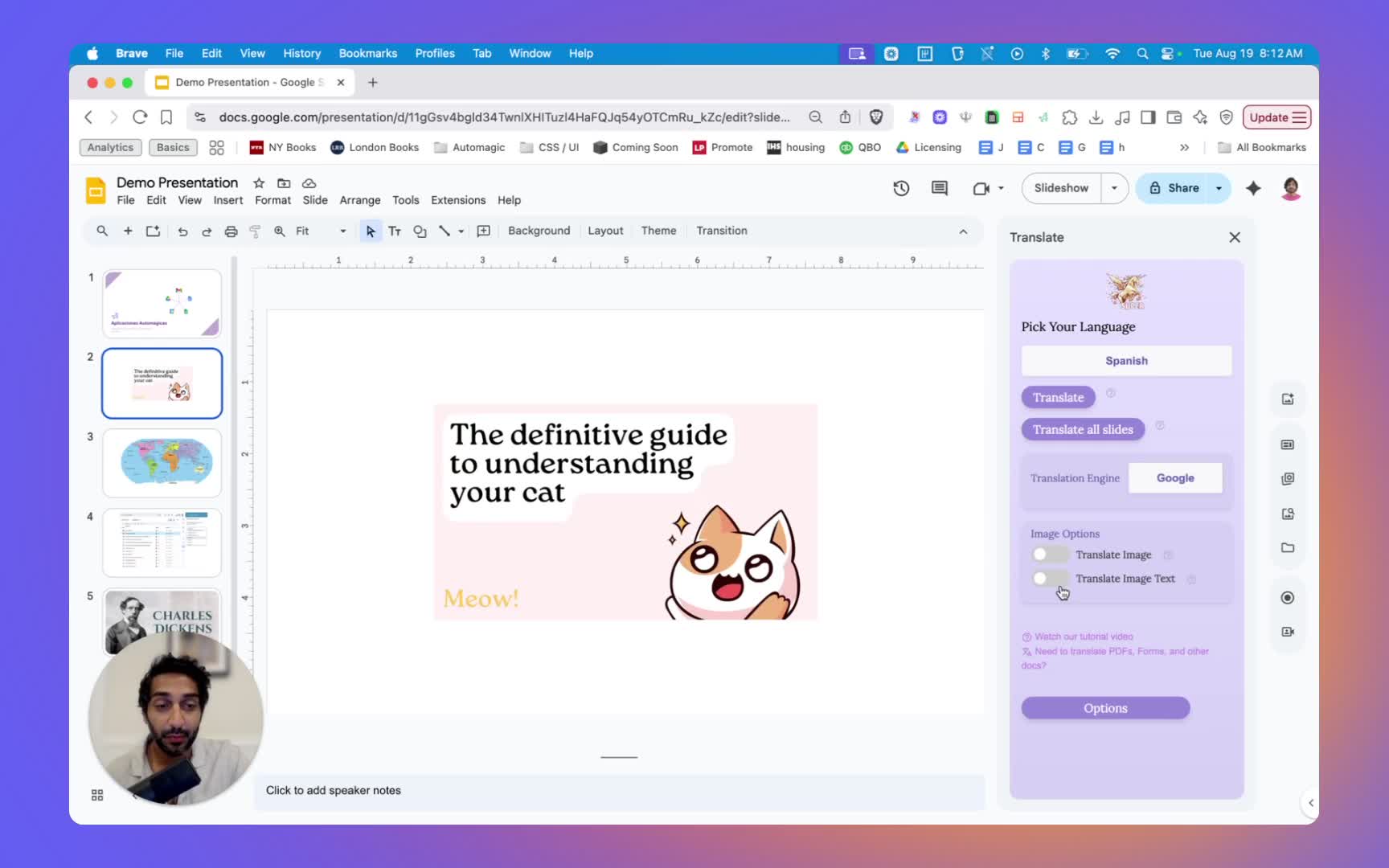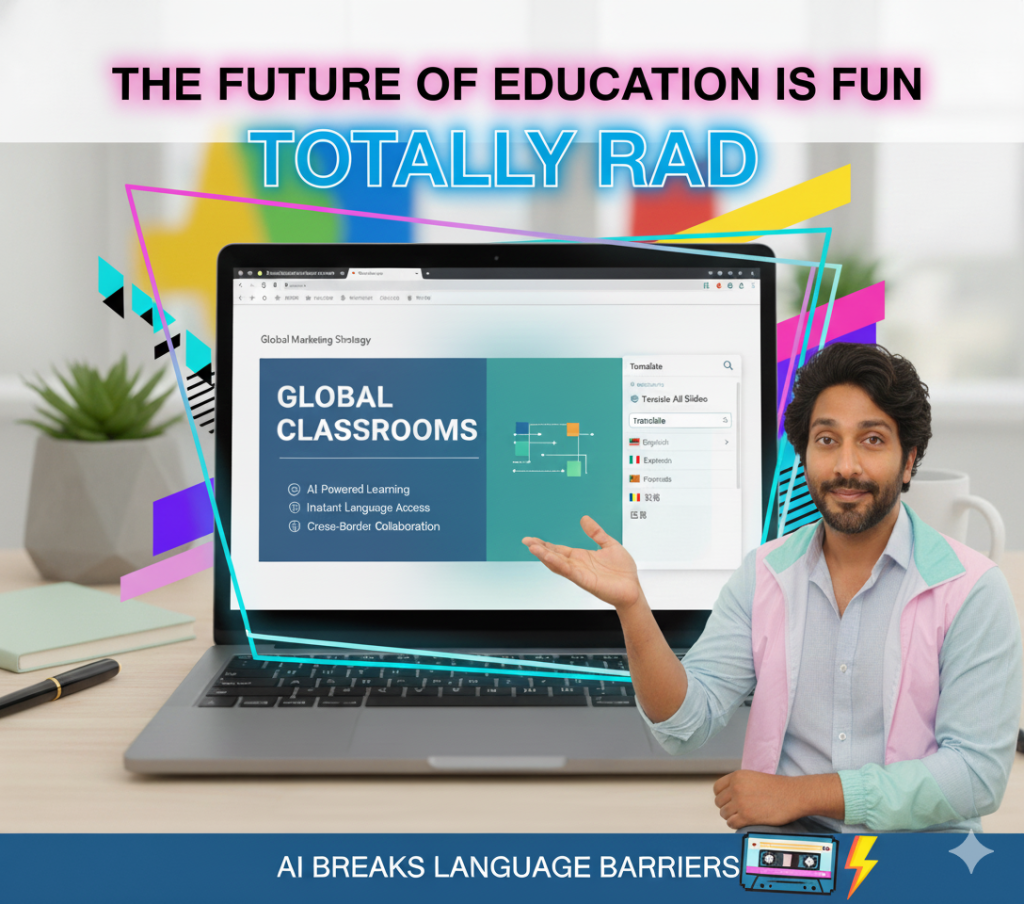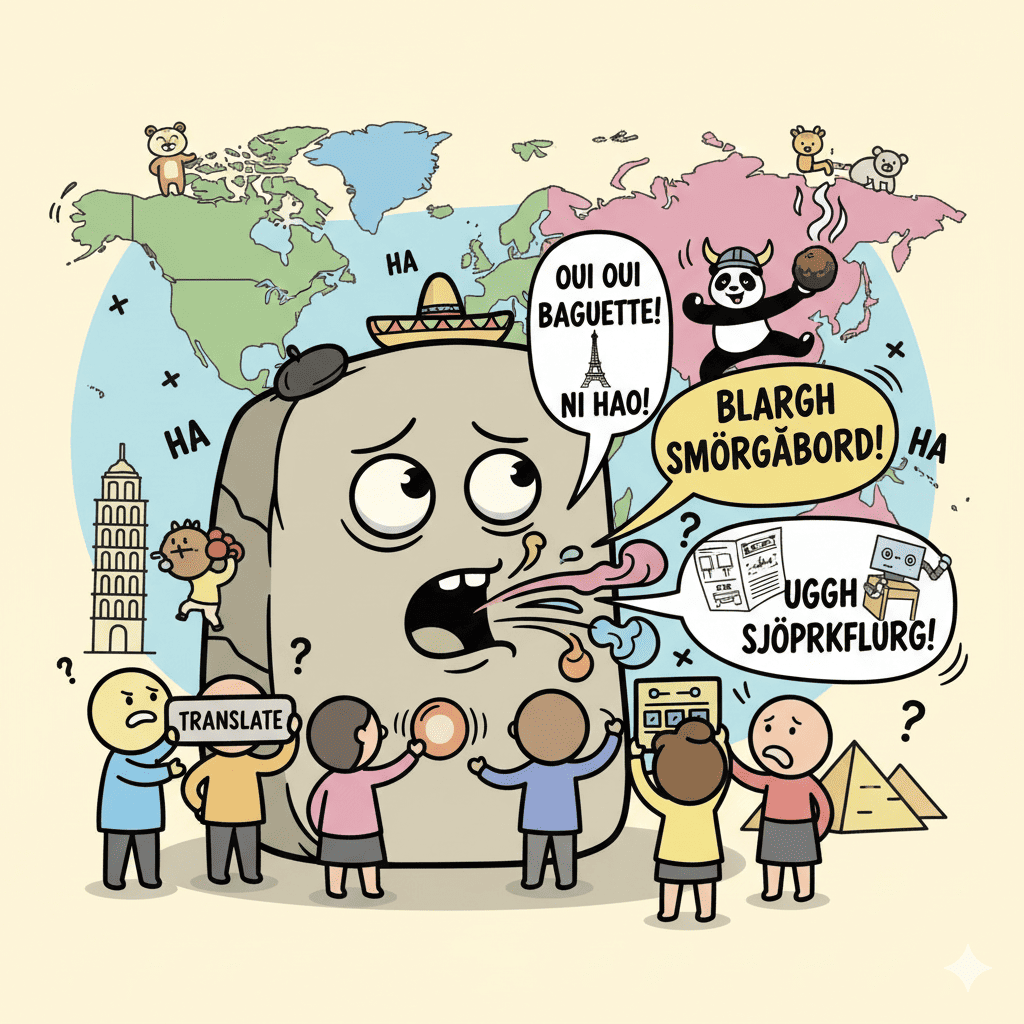You’ve meticulously translated all the text in your Google Slides, but your presentation still isn’t fully multilingual. What about the crucial text embedded in your screenshots, diagrams, and key visuals? Manually recreating graphics in another language is a time-consuming hassle. Fortunately, there’s a much easier way. This step-by-step guide will show you how to instantly translate the text within any image directly in your slides, ensuring every part of your message is understood by a global audience.
1. Introduction to Image Translation 0:00
- Discusses the need for translating images in slides.
- Introduces three methods for translating images.
2. Method 1: Pulling Text Out and Translating 0:06
- Select the slide or image.
- Toggle on ‘translate image text’.
- Hit ‘translate’ to extract and translate the text while keeping the image intact.
- This method is useful for images with plain text.
3. Method 2: Translating Image with Modifiable Text 1:00
- Turn on both ‘translate image’ and ‘with editable text’ toggles.
- Select the image and hit ‘translate’.
- Result: A translated image with modifiable text.
- You can manipulate the text (e.g., bold, resize, change font).
4. Method 3: Translating Image without Modifiable Text 2:00
- Turn off ‘with editable text’ toggle.
- Select the image and hit ‘translate’.
- Result: A translated image where the text is not modifiable.
- Useful if the first method does not yield good results.
5. Choosing the Right Method for Complex Images 3:00
- For complicated images, translating without editable text may yield better results.
- Example: A complex image with lots of colors and text may blur when using editable text.
6. Quiz Scenario: Choosing the Right Translation Method 4:01
- Example of a screenshot from Automagical Translate.
- Recommended to use ‘Translate Image’ with ‘editable text’ off due to complexity.
7. Translating Background Images 4:28
- If an image is set as a background, enable ‘Translate background images’ in Options.
- Use the same two translation methods as before.
- Example: For a simple background image, turn on editable text to manipulate the text.